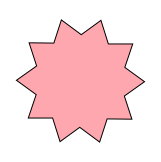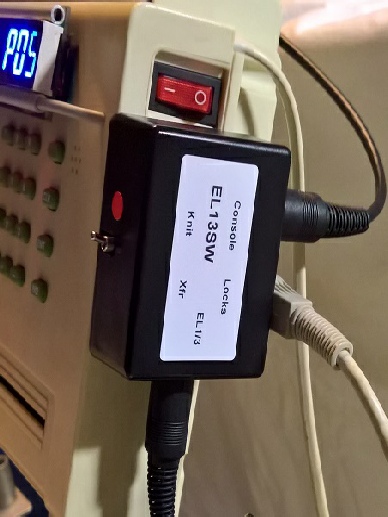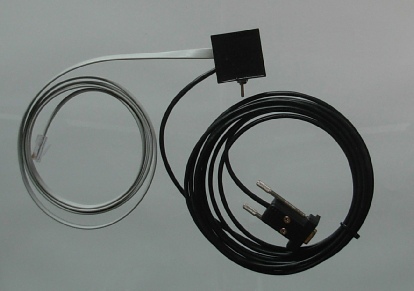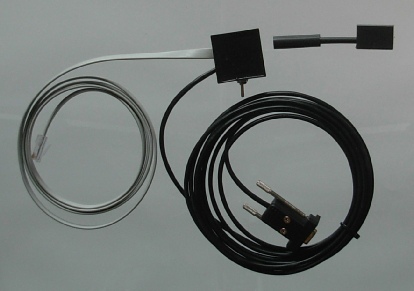Site map © Soft Byte Ltd 2012, 2025 Photos & screen shots are for illustrative purposes and may differ slightly from actual product.


Links for Passap & Pfaff electronic machines
The E6000 chips
Only later or updated models of the E6000 can accept downloads. If the serial number of the console is lower than 6025980, it will need some chips replacing - contact us for details.
USB or Serial
E6000Links are available with USB connection or the older 9-pin serial connection. If you already have a serial cable and you want to use it with a computer that has only USB ports, you can attach it to a USB port using our USB to serial converter.
The E6000Links - for the Passap / Pfaff E6000
These links all enable downloading of stitch patterns to the console memory. It is not possible to upload from these machines. (For non-electronic Passap & Pfaff machines please see the ScreenLink).
|
Cable Link
|
Downloading
|
Interactive Knitting
|
|
USB E6000Link 1
|
Yes
|
No
|
|
USB E6000Link 2
|
Yes
|
Yes
|
|
Serial E6000Link 1
|
Yes
|
No
|
|
Serial E6000Link 2
|
Yes
|
Yes
|
The Serial E6000 Link 2
This link has a switch that enables the selection of either downloading or Interactive Knitting. It means that the cable can be kept permanently attached to both the E6000 console and bed. This avoids the need for repeated connection and disconnection of the link, and therefore also avoids wear and tear on the E6000’s sockets. The other links do not have the switch and need to be disconnected after downloading, so even if Interactive Knitting is not required, we recommend using the Serial E6000Link 2. This link has a 9-pin serial connection and is usually ordered with our USB to Serial Converter for use with computers that have only USB ports.
The USB E6000Link 1 may be converted to the USB E6000Link 2 by adding a Magnet Arm.
How to Order
USB or Serial
E8000Links are available with USB connection or the older 9-pin serial connection. If you already have a serial cable and you want to use it with a computer that has only USB ports, you can attach it to a USB port using our USB to serial converter.
The E8000Links - for the Passap / Pfaff E8000
|
Cable Link
|
Downloading
|
Interactive Knitting
|
|
USB E8000Link 1
|
Yes
|
No
|
|
USB E8000Link 2
|
Yes
|
Yes
|
|
Serial E8000Link 1
(discontinued)
|
Yes
|
No
|
|
Serial E8000Link 2
(discontinued)
|
Yes
|
Yes
|
Either type of E8000Link 1 may be converted to a Link 2 by adding a Magnet Arm.
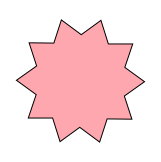
The E6000 Link Switch can be used with the USB E6000 Link 1 or 2, or the serial E6000 Link 1, to provide the same protection of the Passap connectors and the same convenience that the switch on the serial E6000 Link 2 provides. The Switch enables the link to stay connected without the need for repeated connection and disconnection.
The DesignaKnit USB cables and also the USB to serial converter all have the large USB-A type of connector:






 How to Order
How to Order