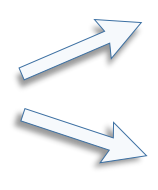Site map © Soft Byte Ltd 2012, 2025 Photos & screen shots are for illustrative purposes and may differ slightly from actual product.

 Upgrade from earlier program
Upgrade from earlier program
Each sloping edge can convert to a Diophantine double gradient if required.
Selecting a shaping method for each slope takes the knitting direction into account and therefore affects the fine detail of the stitch outline.
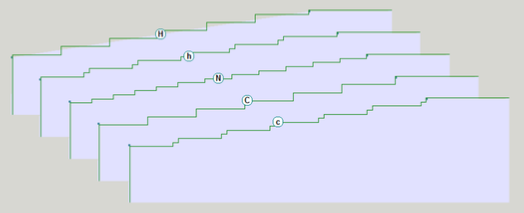
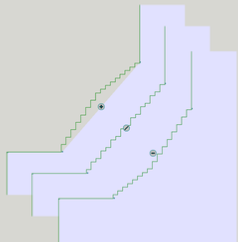
Choose how slopes are rendered as stitches
Design at almost any tension
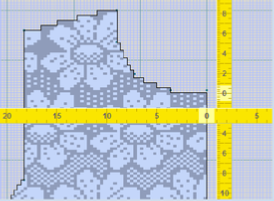
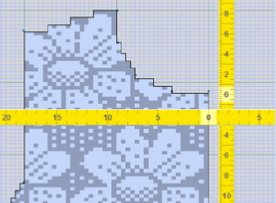
Changing the tensions changes the stitch outline but keeps the dimensions of the piece.
Once tensions have been fixed, the Construct Slope feature may be used to produce any required stitch/row gradient.
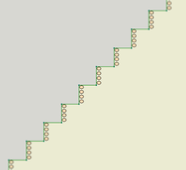
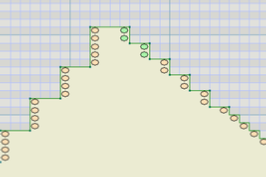
Take full control over edge shaping. Any garment piece may be fine tuned by manually dragging stitches to the required positions.
Measuring can be done around seam perimeters or in a straight line.
Measuring seam perimeters is a useful guide when designing pieces that are to fit together. In this example, the set-in sleeve cap fits into the front and back arm holes with a little extra fullness.
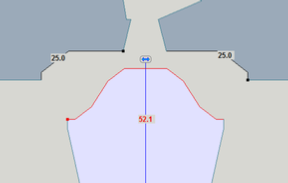
Measure edges to ensure pieces fit together
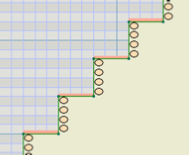
If you have taken control over edge shaping instead of letting DesignaKnit do it, you may need the Knit Direction Indicator to warn if there are places where the edge shaping isn’t compatible with the direction of knitting.






Grading
Create a garment in a small size and a large size, and use the Grading feature to make in-between sizes.

Original Pattern Drafting
included in HandKnit, Machine Pro & Complete