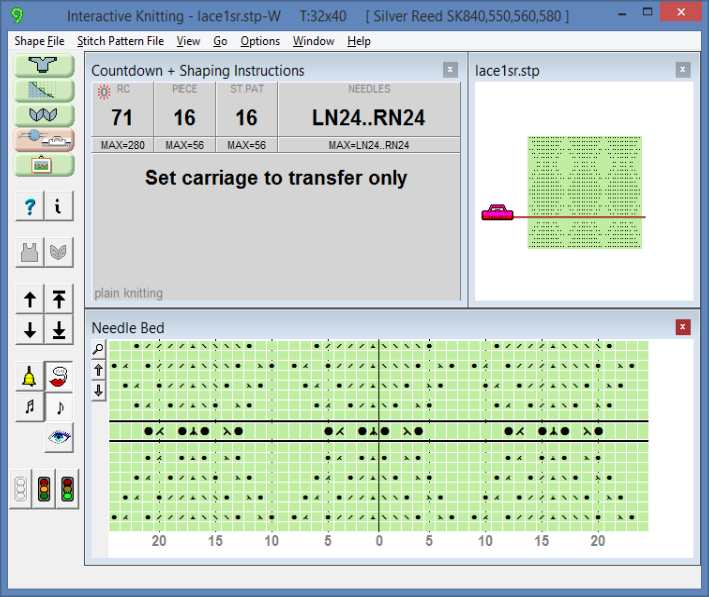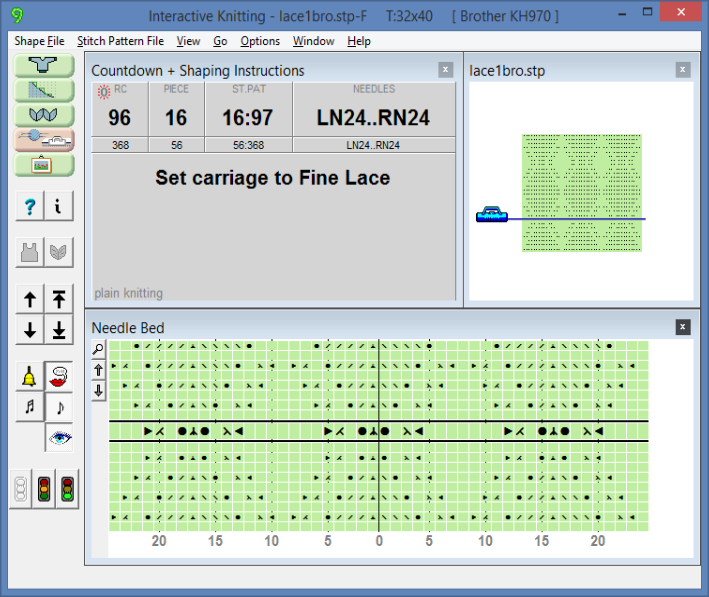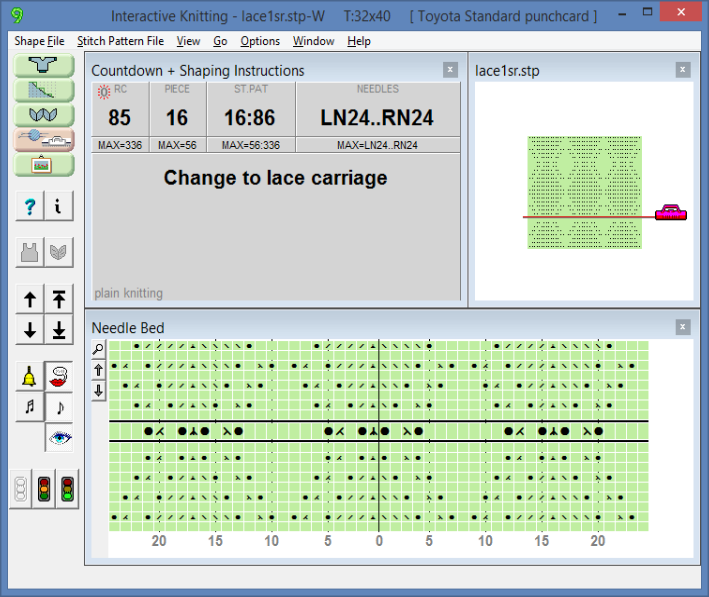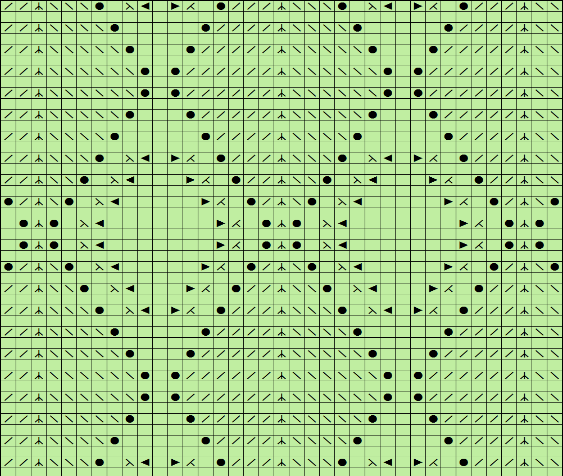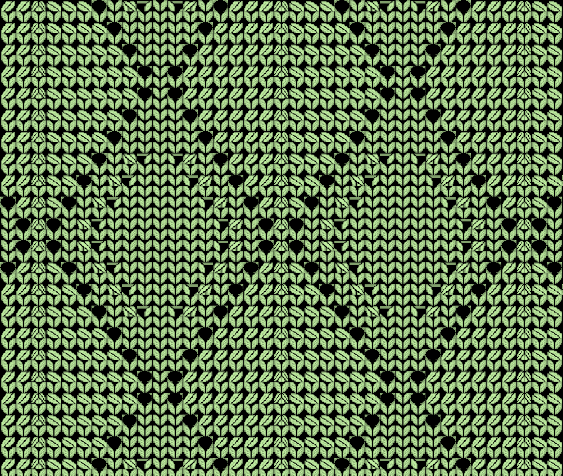Site map © Soft Byte Ltd 2012, 2025 Photos & screen shots are for illustrative purposes and may differ slightly from actual product.

4. The Lace Tool
Stitch Designer shows lace (and some other textures) either in a diagram form, or as fabric texture.
Patterns may contain both Normal Lace and Fine Lace - and you can mix the two in the same row. One pattern can contain bands of other techniques as well as bands of lace, and the same row can even contain both Lace and Fair Isle. When following the pattern in Interactive Knitting, DesignaKnit indicates when to change the lace carriage settings between fine lace and normal lace, when to change carriage, and if combining with other knitting techniques, when to change technique.
Simple and Fashion Lace patterns may be designed, and the same pattern can contain bands of other techniques as well as bands of lace. When following the pattern in Interactive Knitting, DesignaKnit indicates when to change from Fashion to Simple lace settings and, if combining with other knitting techniques, when to change the carriage.
DesignaKnit automatically separates the rows of the lace pattern to produce a template for the punch card. When interactively knitting using the ScreenLink, DesignaKnit indicates when to change carriage and, if combining with other knitting techniques, when to change technique.
Most of the functionality of the Lace Tool is directed towards machine knitting, but it may also be used for drawing lace on hand knitting patterns.
The lace tool enables lace to be knitted on Brother and Silver Reed electronic machines, and on Brother, Silver Reed & Toyota punch card machines. For Brother & Toyota machines an extra magnet arm is required to attach to the lace carriage.
Lace for punch card machines
Lace for Brother machines
Lace for Silver Reed machines




Stitch Designer

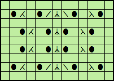

The Lace Tool is included with DesignaKnit 9 at no extra cost.