
Site map © Soft Byte Ltd 2012, 2025 Photos & screen shots are for illustrative purposes and may differ slightly from actual product.

Graphics Studio - from picture to knitting pattern

Graphics Studio enables the conversion of standard graphic image files to DesignaKnit stitch patterns. Photographs, scans, screen shots of other software, and graphic art can all be used.
It is possible to control exactly how image colours are converted to yarn colours. Yarn colours can be picked from the image - or any shade can be specified. The number of stitches and rows and the number of yarn colours per knitted row can also be entered.
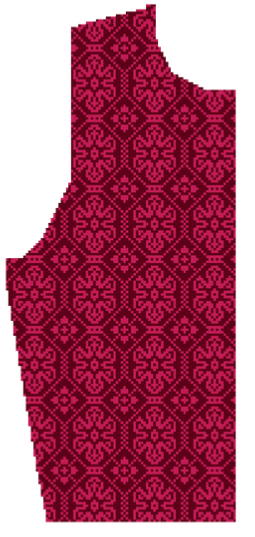
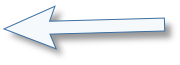

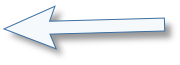



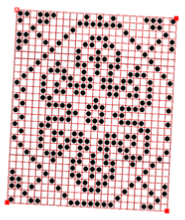


This punch card has been scanned crookedly, but it doesn’t matter because Graphics Studio’s grid can be positioned to match it exactly…
Converting a pattern diagram…
Converting a photo…
The resulting stitch pattern can appear to contain many colours because of the careful distribution of yarns.
The photo has been converted to a stitch pattern of 140 stitches by 204 rows, using just these 3 yarn colours altogether.
The previewed result
Coloured and integrated with a garment piece.
The resulting stitch pattern

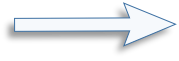





Converted to 2, 3, and 4 colour stitch patterns
DesignaKnit now has a greatly improved method for converting photographic images to stitch patterns, capturing the original image in much better detail.
Original photo



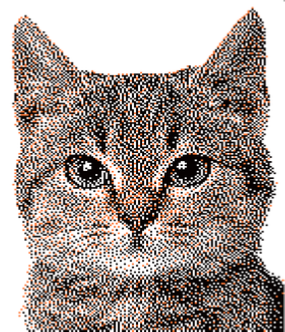
The pattern has been auto-corrected for 3-colour Jacquard knitting, and is also suitable for hand knitting without correction.
Original photo

Going from picture to knitting pattern has never been easier.