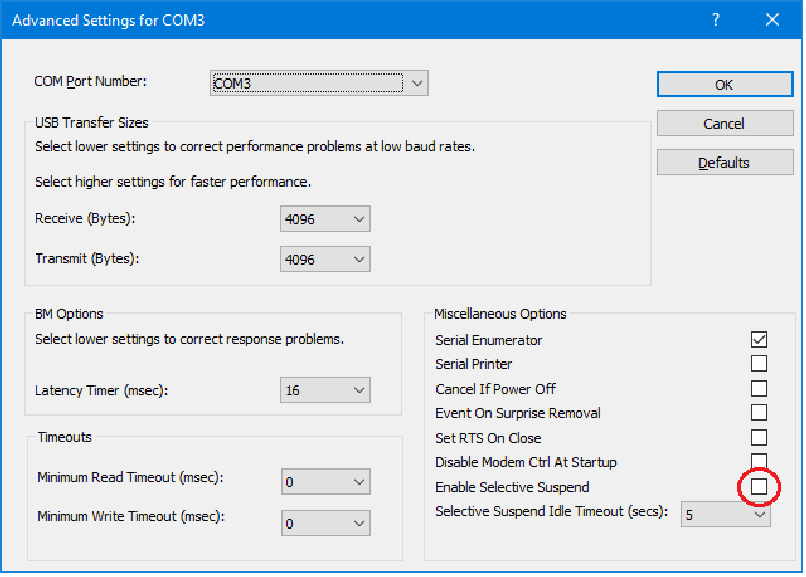Site map © Soft Byte Ltd 2012, 2025 Photos & screen shots are for illustrative purposes and may differ slightly from actual product.

Pausing while knitting turns knitting off
Newer releases of Windows 10 and 11 have a new option “Enable selective suspend” that applies to the cable link driver. If this option is turned on, the USB serial port is closed automatically after a period of inactivity. On some Windows installations, this option is turned on by default, and the period of inactivity is set to 5 seconds.
If this option is turned on, it means that if you are knitting interactively and don’t move the carriage for more than 5 seconds, knitting will be halted and DesignaKnit will stop tracking the movement of the carriage. This option therefore needs to be turned off.
To return to Cable Specific Points, click here.
Cable Link Manuals
The latest versions of the DesignaKnit cable link manuals are available here.
At the Advanced Settings window, make sure that Enable Selective Suspend is NOT ticked:
Attach the DesignaKnit cable link to the computer, and connect the power supply if it has one. Go to Device Manager and right-click on the USB Serial Port entry for your cable. Select Properties from the pop-up menu…
Description of problem
How to correct it
Click OK and then OK again, and close Device Manager. Pausing during interactive knitting should then be possible without knitting being unexpectedly halted.
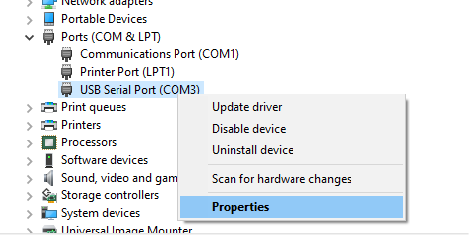
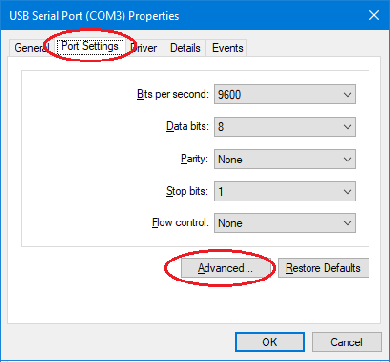
At the Properties window, select Port Settings and then Advanced: